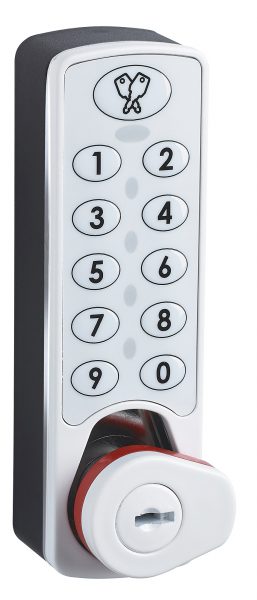Search our website
Horizon Electronic Lock 3950
The Horizon electronic lock is a slimline, small footprint code lock with an ultra modern look and feel. Easy to install and simple to operate, the kit lock is available in Public, Private or Remote Allocation operating modes as standard.
The pop-out handle offers additional security and the colored indicator ring shows at a glance if the lock is in use or available. Unique to all our electronic kit locks, you can use the steel override key to bypass the go keyless code lock feature when immediate supervisory access is necessary.
Typical applications include lockers, cabinets, delivery boxes and general enclosures.
For further information you can email or contact us on +1 (616) 994 0490.
User, Programming and Installation instructions can be found in the Downloads section below.
| Product Code | Body Length | Body Height | Body Width | Body Depth | Inquire |
|---|---|---|---|---|---|
| 3950 | 11.5 | 120 | 35.5 | 27.5 | Contact Sales |
- Public, private, remote allocation, rental and multi-user operating modes
- Vertical, left and right-hand keypads
- Flush or surface fit installation options
- Black or white color
- Mechanical steel key override (2-keys supplied per 50 locks)
- Standard CR123 Lithium battery (included)
- Up to 80,000 cycles per pair of batteries
- LED battery condition indicator
- Industry standard 20 or 24mm barrel length
- Secure pop-out turn handle (flush when locked)
- Coloured indicator ring
- Audible button tones
- Additional colours available
Additional Information
Part Number Guide – 3950/-/-/–/-/–
| Product Number | Barrel Length (from door face) |
Keypad Orientation |
Finish | Indicator | RAS |
|
3950 |
1 20mm/40mm |
1 Vertical |
0H Black |
1 Red |
-R |
| 2 RH |
2 Yellow |
||||
| 2 24mm/44mm |
3 LH |
0J White |
3 Green |
||
| 4 Upside Down |
Horizon – Change the Master Code
Horizon – Change the User Code using the Master Code
Horizon – Change the User Code using the User Code
Horizon – Check Battery Condition
Horizon – Close lock in ‘Private’ Mode
Horizon – Close lock in ‘Public’ Mode
Horizon – Open lock using the Master Code
Horizon – Open lock using the User Code
Horizon – Set lock to ‘Private’ Mode
Horizon – Set lock to ‘Public’ Mode